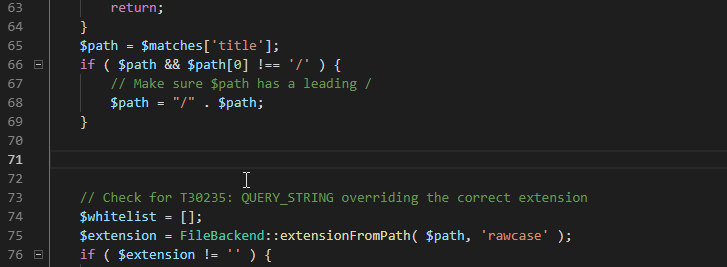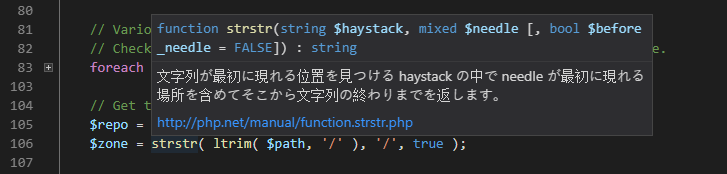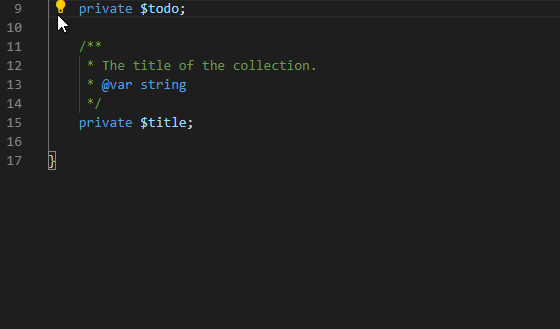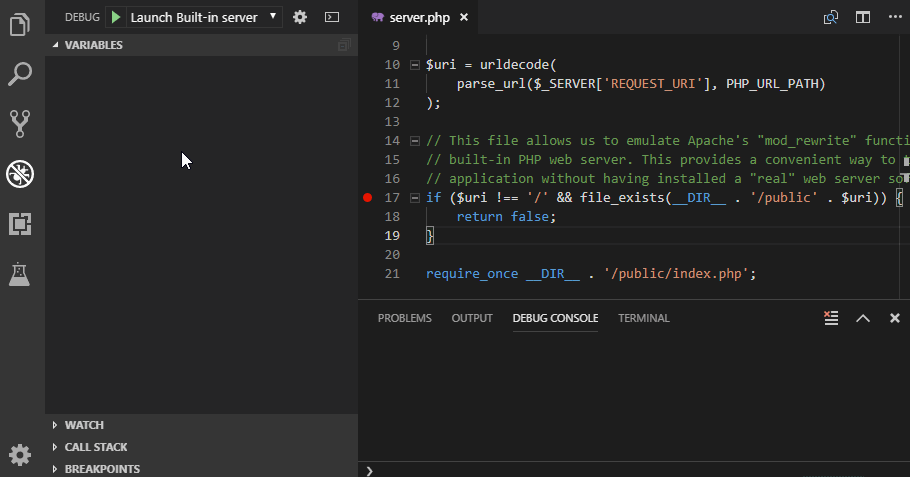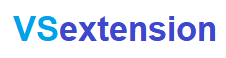PHP Tools
By DEVSENSE
No Rating Available.
Install PHP Tools extension vs code for Microsoft Visual Studio. Also, PHP Tools extension Visual Studio Vsix files 1.10.9687 the latest version Free Download Just a simple click. No need for any registration.
PHP Tools Vsix File Free Download
In this paragraph, I’m going to discuss a few reasons why practice is PHP Tools extension visual studio code. Firstly, the only way to Microsoft Visual Studio Code is through the Programming Languages. If you have any problems using PHP Tools Visual Studio Code follow this website below. Secondly, PHP Tools for Visual Studio Code was released on 10/2/2018, 1:22:04 AM. Even more, PHP Tools publisher DEVSENSE company.
PHP Tools extension for vsCode
However, You need to have PHP Tools installed on your workstation. Instructions on how to install and run PHP Tools are available here. Also, it should be specific to the particular operating system you are running. PHP Tools extension vscode Free and open-source code editor developed and maintained by DEVSENSE Company.
PHP Tools extension Features visual Studio code
PHP Tools for VS Code is a full development integration for the PHP language. The features are provided respecting conventions, stability, simple use, and performance. Please see the product page for more details on devsense.com.
This package extends VS Code with fast code completion, advanced editor features, code fixes, code lenses, code generators, debugger, built-in development web server, test explorer, tests debugger, and workspace-wide code analysis.
Support for vscode.dev
The PHP Tools extension offers support when running on vscode.dev (including github.dev). Read more …
Editor
fast code completion powered by workspace-wide type analysis.
code actions for namespace resolution, getters/setters, adding use, or implementing interfaces.
generics integrated with the entire IntelliSense functionality.
signature help guiding through the function’s parameters and PHP 8 named arguments.
auto-import corresponding aliases upon completion automatically.
navigation for workspace-wide go-to-definition, references, and implementations.
symbol search to quickly list declarations across the workspace.
code lenses seamlessly show the number of references and other information.
Go To Implementations lists all derived classes, implemented interfaces, traits, and overridden functions.
Phar files and their content are integrated into completion and all the navigation features – seamlessly.
PHPDoc generator when /** is typed, automatic completion of keywords, diagnostics, and quick fixes.
PHPStorm metadata notation is automatically processed.
PHP manual in all major languages is seamlessly integrated into the editor.
code formatting for ranges, documents, and blocks. Formats contained HTML/JS/CSS as well.
detailed tooltips revealing localized descriptions, colored headers, and URLs to the documentation.
rename refactoring safely renames any symbol with rename preview across the workspace.
highlighting occurrences of a symbol under the cursor.
breadcrumbs and outline for fast and easy navigation within a file.
PHP/HTML/JS/CSS mixed codes are colored and editable all together with code completion.
code folding for code blocks, declarations, comments, and user regions.
unnecessary import check dims unused use and provides a Quick Fix to clean it up.
linked editing support for local variables allowing to refactor names seamlessly.
Debugging
built-in web server gets started as you start debugging.
debugger making use of Xdebug. Provides value editing, debug console, tooltips, and more.
debugging adornments allows seeing the values you need right in the editor next to the corresponding line.
DBGp Proxy support built-in.
multiple sessions allow debugging from more VS Code instances, more than one program.
breakpoints and logpoints are must-have features for tracing your program.
debug watch tooltips for safe inspection of the debug session.
value editing allows to watch and change values during debugging.
compound launch allowing to start one or more servers at once.
remote server support with optional path mappings.
Code Analysis
extensive problems analysis continuously reports problems across the entire workspace.
provides quick fixes for fast and common errors and typos in user code.
respects PHPStorm metadata to improve the type analysis.
configurable to enable or disable specific warnings within specific directories.
hundreds of semantic rules based on type analysis and PHP internals.
deprecation warnings to highlight obsolete library’ or user’ code.
compatibility checks warn when using constructs from the future version of PHP.
generics with the respect to Psalm/PHPStan annotations are handled.
Testing
test explorer that visualizes, runs PHPUnit tests, and organizes test results.
debugging of selected test cases within a single click.
code lens above test functions to quickly run and debug a single test.
margin with the latest test results right in the code next to the test function.
How to Install PHP Tools extension vscode
If you have not installed the extension Visual Studio Code. Fast check online Visual Studio Code Marketplace. the extension is the most popular alternative Visual Studio Code Marketplace website. This website easily downloads every vs code with just a simple click. No need for any registration. fast search your need extension in this website search bar. then click your extension below. Now click the Download menu. wait for a few minutes. Autometecly downloads your extension.
In conclusion, you are comfortable tinkering with Visual Studio Code extension. We have added the official download link for everyone. If you have any Questions, So feel free to comments below. We will reply to you soon.
Technical Information
| Copyright: | DEVSENSE.phptools-vscode |
|---|---|
| Version: | 1.10.9687 |
| File size: | 27.58KiB |