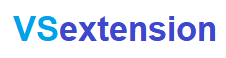Prophet Debugger
By SqrTT
No Rating Available.
Install Prophet Debugger extension vs code for Microsoft Visual Studio. Also, Prophet Debugger extension Visual Studio Vsix files 1.4.28 the latest version Free Download Just a simple click. No need for any registration.
Prophet Debugger Vsix File Free Download
In this paragraph, I’m going to discuss a few reasons why practice is Prophet Debugger extension visual studio code. Firstly, the only way to Microsoft Visual Studio Code is through the Programming Languages. If you have any problems using Prophet Debugger Visual Studio Code follow this website below. Secondly, Prophet Debugger for Visual Studio Code was released on 4/11/2017, at 8:30:32 PM. Even more, Prophet Debugger publisher SqrTT company.
Prophet Debugger extension for vsCode
However, You need to have Prophet Debugger installed on your workstation. Instructions on how to install and run Prophet Debugger are available here. Also, it should be specific to the particular operating system you are running. Prophet Debugger extension vscode Free and open-source code editor developed and maintained by SqrTT Company.
Prophet Debugger extension Features visual Studio code
Work your Demandware/Salesforce Cloud code
A VS Code extension to work with Demandware/Salesforce Cloud code on Sandbox that support the Script Debugger API (SDAPI) 2.0
Supported features
Upload cartridges and watch changes
Syntax highlight for isml and ds files
Validate isml files (based on htmlhint plugin, configurable by .htmlhintrc)
Advanced support of ISML syntax
hover information
autocomplete tags
auto formatting
find Symbols
highlighting selected tags
rename tag (via F2)
Setting breakpoints
Stepping
Change variables values in running threads
Locals scope variables via the VARIABLES panel
View variables on hover
Variable watches
Console/evaluate code
Open files trough Storefront Toolkit
Quick open isinclude templates and custom tags via Ctrl+Click (as links)
Cartridges overview in explorer
Server logs viewer with syntax highlight
Multi-root Workspaces (allows to work with different repo in same time).
Override template and JS file in another cartridge (via context menu).
enhanced autocompletion and goto for Resource.msg/msgf (js files and isml)
autocompletion and goto for URLUtils.url/http/https/abs (js files and isml)
Added autocompletion for server.append/prepend/replace
autocompletion for require(‘dw/’)
autocompletion and goto for require(‘~/…’) & require(‘*/…’) (correct resolving based on cartridge path)
autocompletion and goto for res.render & isinclude & isdecorate & ismodule (template=”” attribute) (correct resolving based on cartridge path)
quick find controllers (via Ctrl-F7)
Download SOAP WebService API from Server. This feature is similar to Eclipse/UXStudio feature to download & generate SOAP web-service documentation.
Import/export properties from/to CSV (useful for translation)
Logs monitor
How to Install Prophet Debugger extension vscode
If you have not installed the extension Visual Studio Code. Fast check online Visual Studio Code Marketplace. the extension is the most popular alternative Visual Studio Code Marketplace website. This website easily downloads every vs code with just a simple click. No need for any registration. fast search your need extension in this website search bar. then click your extension below. Now click the Download menu. wait for a few minutes. Autometecly downloads your extension.
In conclusion, you are comfortable tinkering with Visual Studio Code extension. We have added the official download link for everyone. If you have any Questions, So feel free to comments below. We will reply to you soon.
Technical Information
| Copyright: | SqrTT.prophet |
|---|---|
| Version: | 1.4.28 |
| File size: | 12.27MiB |