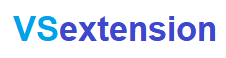luaide
By kangping.luaide
No Rating Available.
Install Luaide extension vs code for Microsoft Visual Studio. Also, Luaide extension Visual Studio Vsix files 1.5.6 the latest version Free Download Just a simple click. No need for any registration.
luaide Vsix File Free Download
In this paragraph, I’m going to discuss a few reasons why practice is Luaide extension visual studio code. The only way to Microsoft Visual Studio Code is through the Programming Languages. If you have any problems using Luaide Visual Studio Code follow this website below. Secondly, Luaide for Visual Studio Code was released on 12/22/2016, at 10:47:29 PM. Even more, Luaide publisher kangping.luaide company.
Luaide extension for vsCode
However, You need to have Luaide installed on your workstation. Instructions on how to install and run Luaide are available here. Also, it should be specific to the particular operating system you are running. Luaide extension vscode Free and open-source code editor developed and maintained by kangping.luaide Company.
Luaide extension Features visual Studio code
1. 平台支持:**win**,**mac** ,**linux**
2. qq群 **1群:494653114 2群:548955119 3群:707610419 5群: 802126196**
当前版本1.5.0 vscode 提供的调试方式导致,当某一插件将某种语言的调试注册后,其它插件再注册无法生效.如果需要用luaide进行调试请先将调试lua的其他插件禁用.然后重新加载.
插件开发者为lua重度试用者,会根据自身情况对插件进行优化,如果您在使用过程中有任何好的建议请联系作者!
luaide是一款基于vscode制作的lua编辑和调试插件
智能提示,luaide内置强大的类型推断系统.大多数情况下可不做任何操作就能获得良好的提示体验
标签luaide中提供标签系统.少量的添加标签后能够进一步的提升编码体验
可扩展的api系统,api以lua文件形式存在.对用户更加友好,易懂(插件默认集成了xlua,slua,ulua,cocos2dx api),用户可根据自己的需求自行编写符合自身项目的api
支持项目级的代码跳转
postfix Completion
调试支持 unity,cocos,openresty,自定义lua宿主(端游).
luaide调试基于luasocket,方便用户在各种环境中调试 win,mac,linux,ios,android.
模板功能:便于项目组统一规范
支持protobuf 解析设置 protobuf文件夹路径后可在lua代码中直接提示pb定义字段
全局变量和全局方法高亮
语法检查
代码折叠 –@region
”—“ 方法自动注释
outline 显示
代码格式化
各种小优化
How to Install Luaide extension vscode
If you have not installed the extension Visual Studio Code. Fast check online Visual Studio Code Marketplace. the extension is the most popular alternative Visual Studio Code Marketplace website. This website easily downloads every vs code with just a simple click. No need for any registration. fast search your need extension in this website search bar. then click your extension below. Now click the Download menu. wait for a few minutes. Autometecly downloads your extension.
In conclusion, you are comfortable tinkering with Visual Studio Code extension. We have added the official download link for everyone. If you have any Questions, So feel free to comments below. We will reply to you soon.
Technical Information
| Copyright: | kangping.luaide |
|---|---|
| Version: | 1.5.6 |
| File size: | 27.58KiB |